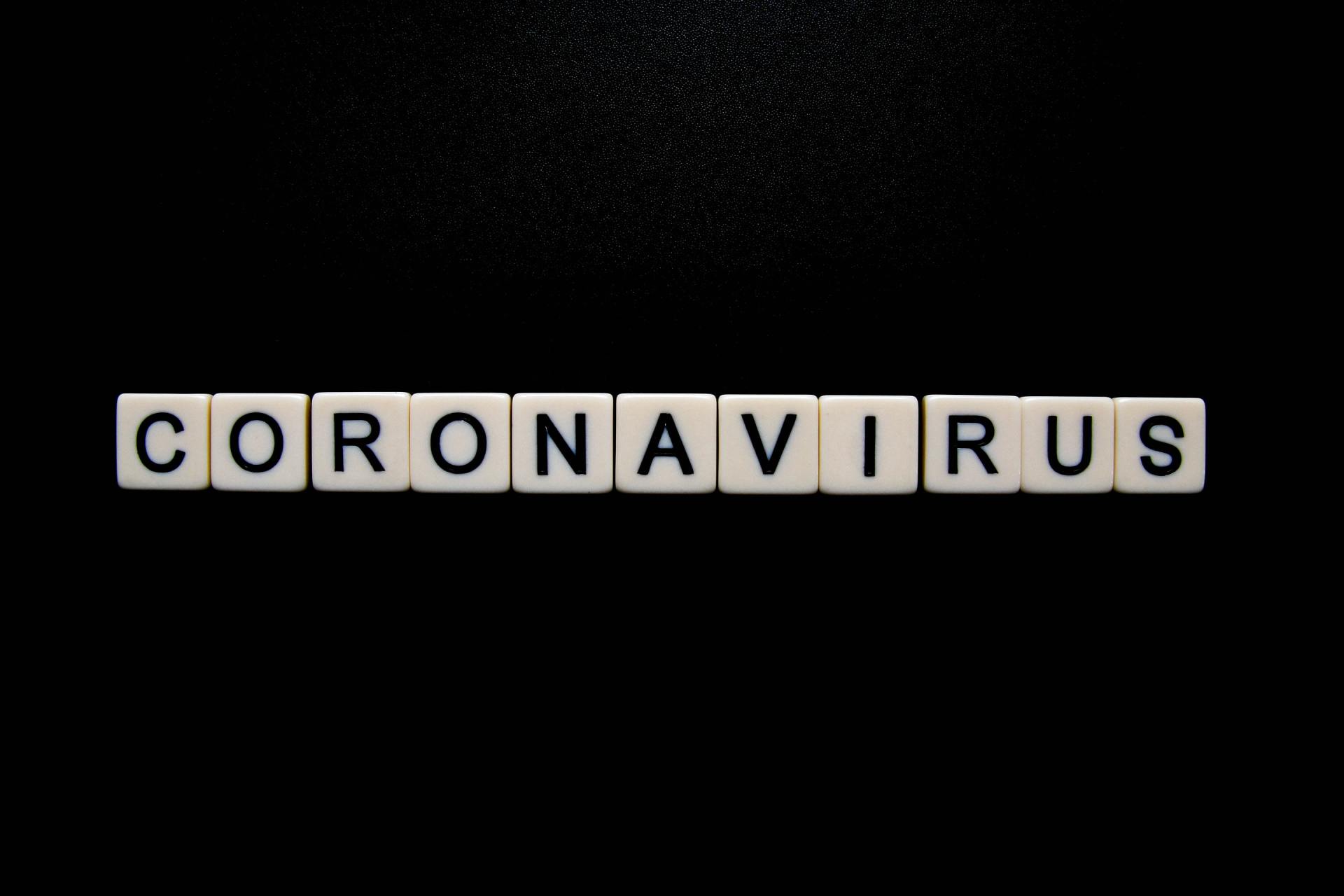The Nuts and Bolts of Virtual Office Technology
What solo lawyers and small firms need to know
Introduction
Technological evolution can be hard to keep up with, especially lawyers accustomed to a more traditional way of doing business. Terms like “the cloud,” “SaaS,” and “virtualization” may seem more compatible with the language in which computer engineers speak, but as a lawyer, incorporating them into your practice enables you to build a practice that is responsive to evolving client demographics. Attorneys can increase efficiency, accessibility and convenience by seeking to understand those technological concepts, assessing their usefulness and weighing the burdens, risks and rewards of their incorporation into existing practices. Appropriate virtual solutions can reduce redundancy and costs while decreasing significant risks, like the potential for data loss or inadvertent breach of client confidentiality.
The idea of virtualization may seem daunting. But, by understanding the terminology, the risks, and the solutions on the market to alleviate those risks, you can make informed decisions about areas of your practice that may be made more efficient by virtualizing them.
Understanding the Terminology of Virtualization
When you begin to explore how to incorporate virtualized solutions into your practice, the key concept to remember is that, at its core, virtualization is just the inclusion of existing technological tools into an existing practice. Just like the rise of personal computers as a replacement for dedicated word processors in the 1990s or the increased popularity of cell phones over landlines in the 2000s, virtualized solutions have evolved from traditional ways of doing business. It is important to have a general understanding of the current technological language so that you can make informed decisions on how to virtualize your firm.
The Cloud
The most common method of virtualizing a law firm starts with moving some law firm functions to the cloud. The cloud refers to an interconnected network of servers, systems and hard drives that enable you to store and access data from multiple devices and locations. While it may sound like an obscure concept for unfamiliar attorneys, it has become a hot topic for law firms looking to stay on the forefront of technology.
Numerous applications and programs exist that enable you to access your data in specific ways and for specific purposes. For example, common practice management platforms, like MyCase and Clio, are cloud-based applications that enable you to manage your firm’s entire presence in the cloud without the need for owned physical servers. Instead of accessing software parked on your personal computer or device, you use personalized login credentials to access an environment that is hosted on remote third party servers which are accessed through the internet. Sound confusing? Think about something you already use: your personal email account—whether Gmail, Yahoo or AOL. To access your email, you login to your account through the internet to a network of central remote servers where your messages are stored securely for your access rather than by opening a software program on your computer. That is a cloud based application.
Common amongst most cloud applications and storage platforms is that the physical servers which house your data are owned and managed by someone else. Whether you use Amazon Cloud Drive, Google Drive, iCloud, or Dropbox when you send data to the cloud it is being sent to servers owned and operated by a third party. For example, if you uploaded a draft of a contract to you Dropbox account and share it with your client by emailing the client a secure link to access the contract, the client is not logging in to view the file on your computer. Instead, the client is accessing the remote server where the draft contract is being stored by Dropbox. Provided you and the client have internet access you can access that document anytime from anywhere from any smartphone, computer or other device.
Virtual Law Office
After grasping the concept of the cloud, the next step is understanding how it applies to the practice of law. Typically, attorneys exploring virtualization will want to become familiar with the concept of virtual law offices because they are illustrative of the numerous potential ways your firm can be virtualized. Virtual law offices take several different forms. At one end of the spectrum are law firms that may still have physical office spaces for client meetings but use a cloud-based practice management platform for central business functions. At the other end are law firms that are completely virtual. These firms incorporate multiple virtual functions and solutions into their operations—from practice management to client video conferencing, to web-based telephone and remote cloud data and document storage—which permits attorneys to work from anywhere at any time with little more than a laptop and internet access.
My firm is entirely virtual. I work from a home office, coffee shop, library or private club space, depending on where I am on a given day with no more than my laptop, smartphone and internet. I manage client matters and communications through MyCase which lets me exchange electronic messages with my clients in a secure space, store and collaborate on document drafts, track my time and send invoices. I use cloud-based video conferencing solutions, like UberConference or Zoom video conferencing to consult with clients that want (virtual) face-to-face meetings, and I use my cell phone for the rest. I use MyCase’s calendaring feature to ensure I don’t miss important meetings or deadlines and sync it with my Iphone’s iCal Calendar so that I can access it even when I’m not online. I create a backup of all data and files through MyCase’s document management feature and create a second backup on a personal cloud device called a Transporter which is physically located in my living room but accessible anywhere I have internet access through secure login.
The virtualization of your firm will not be identical to mine. But, by seeing what a 100% virtual law office looks like, you can get a sense of the areas where your firm may benefit from virtualization.
Differentiating Acronyms: SaaS, HaaS, and IaaS
As lawyers have sought to virtualize their practices by incorporating more cloud-based solutions, several acronyms have worked their way into the common vernacular. Concepts like SaaS (Software as a Service), HaaS (Hardware as a Service), and IaaS (Infrastructure as a Service) have become common abbreviations for various types of cloud-based solutions. For lawyers with limited IT knowledge, the language can sound foreign. But, while there are differences between SaaS and PaaS; between HaaS and IaaS, there are some uniform elements which, when understood, can greatly enhance your understanding of cloud computing and the various considerations involved in choosing appropriate solutions to virtualize your practice.
While HaaS and IaaS are helpful for lawyers looking to modernize their firms, they do little to assist you in virtualizing your firm. In today’s legal industry, Software as a Service, or SaaS as it is commonly referred to, is the primary delivery model driving the virtualization of law firm operations, so it is the one that is most important for attorneys to understand. SaaS applications are cloud based software solutions which are not purchased and installed on your hard drive, but rather are licensed by paying a periodic (typically monthly) subscription fee. Some more common SaaS solutions for lawyers are the aforementioned practice management suites and document and data storage solutions, like Dropbox and SpiderOak, and SmokeBall.
When you are assessing areas for your firm’s virtualization, you will most likely be looking as SaaS solutions.
Considerations When Choosing Virtualization Solutions
While there are newer law firms that are completely virtual in all their operations, 100% virtualization should not be the goal of every firm. The idea is to integrate virtual solutions into your existing business model in a way that works for you. Making changes for the sake of making changes is detrimental to your business model. Overinclusion will lead to inefficiency and waste. But, properly integrated into your practice, virtual solutions offer several benefits. When choosing appropriate solutions for your firm, it is important to weigh the pros and cons of virtualizing specific law firm functions before committing to changes.
A primary benefit of virtual solutions is that they are intuitive to learn and use, even for the least technologically inclined amongst us. That means that there is a little need for the assistance of IT professionals for software setup, maintenance or training. Troubleshooting can generally be handled by browsing the provider’s frequently asked questions page or reaching out to on-call remote support agents. Further, compatibility with operating systems and various devices is of little concern since applications do not require any installation onto local hardware.
Virtual solutions are also incredibly budget-friendly (or at least budget-predictable). Since applications are almost always subscription-based, you can plan expenses accordingly. Unlike traditional software, cloud applications are continually improved upon which means that you do not need to install updates or security patches periodically as is necessary with installed software. The provider is doing all that work automatically.
One additional significant benefit of virtualized applications is that they are very scalable. Subscriptions are typically based on the number of users, so firms are only paying for the access that they need. That makes them customizable to different firm sizes and structures without necessitating any customization of the product itself.
However, virtualization does come with some drawbacks which must be considered before integrating solutions into your law practice. Two significant issues that you need to consider are the level of control, access and security you are comfortable with and the level of periodic downtime you are willing to accept.
While in-house solutions give you complete control over your software, virtualized solutions are controlled by third party providers. Reliance upon third party providers creates an environment where the potential for data breach or loss is not entirely under your control. While most cloud-based applications are as, if not more secure than in-house systems, you will want to do your due diligence when choosing appropriate virtual applications for integration into your firm’s operations. It is important to consider where your data is being hosted—whether it is staying domestic or potentially being moved abroad, potentially creating unwanted exposure to breach. Carefully review user agreements to understand the security measures third parties are taking to protect your data from loss or breach and be sure you understand the provider’s procedures for extracting your data in the event you want to terminate your subscription to an application.
From an accessibility perspective, virtual applications may have occasional periods of downtime to enable providers to address system issues, update security infrastructure or improve features. That means there may be times you will not have access to your data. Of course, access to in-house software is limited by your ability to access your physical office as well, so the issue is not a new one. But, while providers generally give adequate notice for when downtime may occur, if you practice in a deadline heavy area of law you will want to ensure that you have put measures in place that will enable you to access any necessary documents or data when they are needed.
Conclusion
Virtualization s a cost-effective way for practitioners to structure modern law firms that are responsive to rapidly changing client demographics as technology becomes increasingly central to daily life. By examining current law firm operations and identifying potential functions that can be virtualized without detrimentally disrupting established business practices, attorneys can create practices with maximum flexibility, efficiency, accessibility and convenience. While there are potential pitfalls of which practitioners must be aware, by identifying potential risks of virtualization and implementing appropriate security measures, practitioners can set themselves up for success in a continually evolving world.