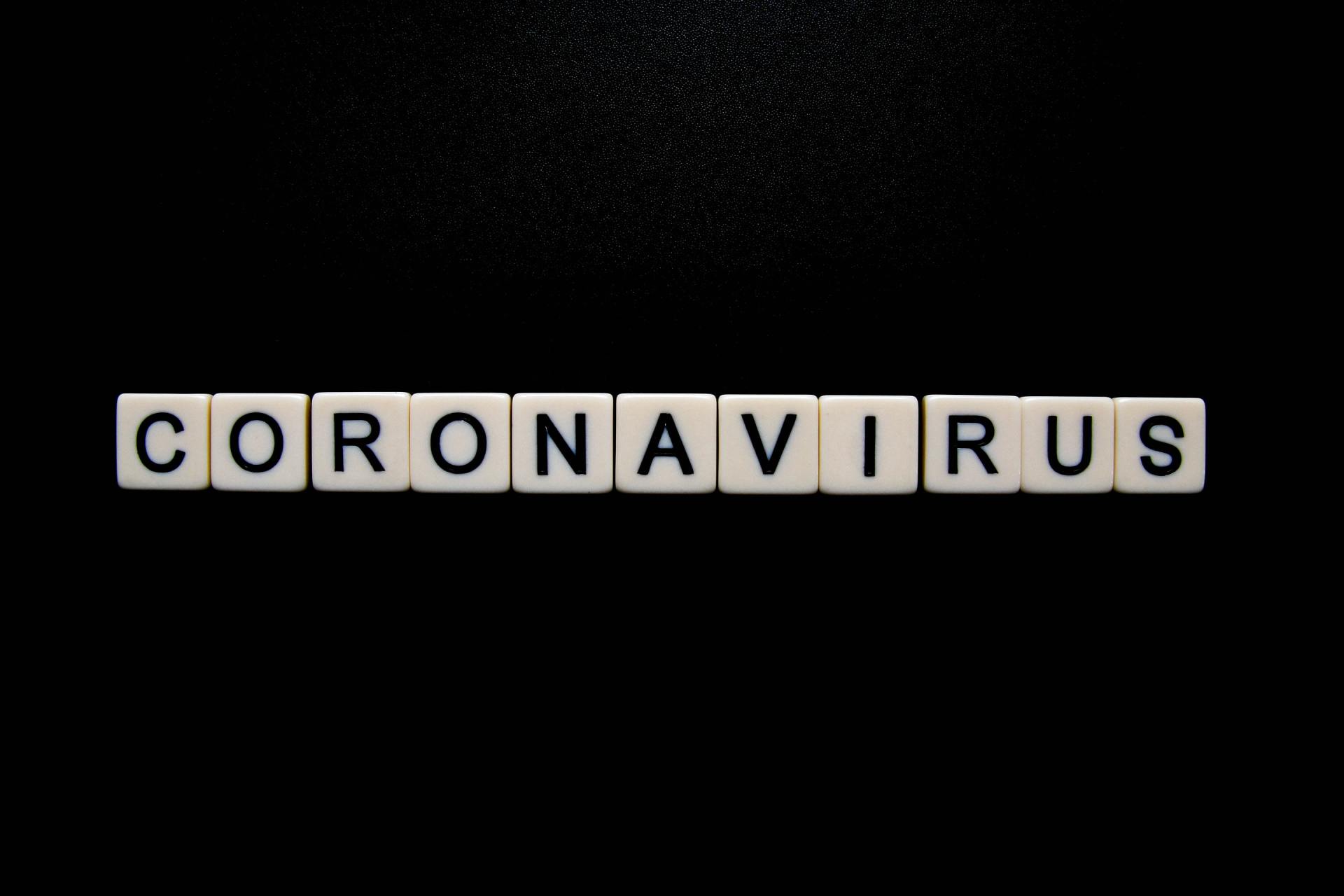Personal Cloud Storage Options For Law Firms
Attorneys that want the convenience of cloud storage but the security of onsite physical storage have some options.
The cloud, while often intimidating to attorneys, has become a hot topic for law firms looking to stay on the forefront of technology. Terms like cloud storage, cloud computing, and Software as a Service (SaaS) add confusion to the definition. But, generally speaking, the cloud refers to an interconnected network of servers, systems and hard drives that enable a user to store and access data from multiple devices and locations (For a comprehensive overview of working in the cloud, see Ed Finkle’s article, “ Legal Technology: Feeling Secure in the Cloud ” in the January, 2015 issue of the Illinois Bar Journal).
Numerous applications and programs exist that enable a user to access that data in specific ways and for specific purposes. For example, common practice management platforms, like My Case and Clio, are cloud based applications that enable an attorney or even an entire law firm to manage its entire presence on the cloud and without the need for owned physical servers.
Document storage platforms, like Dropbox and Spider Oak are highly popular cloud-based document storage platforms with which most attorneys are familiar. They enable lawyers to store and share documents with clients or opposing counsel who can then view the documents anywhere with internet access- whether at the office or the local coffee shop.
A common thread amongst the vast majority of cloud applications and storage platforms is that the physical servers which actually house the data you have sent to and stored in the cloud are owned and managed by someone else. Whether it is Amazon Cloud Drive , Google Drive , iCloud , or something else, when you send data to the cloud it is being sent to servers owned and operated by a third party. For example, a lawyer that uploads a draft of a contract to his Dropbox account and shares it with a client is actually sending a copy of the file through Dropbox to a physical server owned and operated by a managed service provider. While now accessible by both the lawyer and the client wherever each has internet access, the file itself (or the copy of the file) does not simply fly around the ether like some intangible idea. It stays parked in a secure physical space on a physical server. That creates the potential for data breaches and, in turn, ethical breaches of client confidentiality. While the cloud offers tremendous advantages over traditional physical servers by way of accessibility, sending secure data to some unknown location can lead to unease for the attorney concerned (and rightfully so) about maintaining the confidentiality of his client’s confidential information.
So, where is an attorney that wants the convenience of cloud storage but the security of onsite physical storage to turn?
Well, one option is to set up a private cloud server solution. Most attorneys are familiar with the concept of a Virtual Private Network (VPN). A VPN is a network that uses public infrastructure to establish a private network and enable authorized users to remotely access files and data. Various mechanisms are employed to add security to any exchanges occurring over the network. But, VPNs can carry a number of disadvantages from cost and complexity of setup to ease of use.
Luckily, a company called Transporter ( www.filetransporter.com ) is taking some of that complexity out of the equation and now offers an alternative to traditional private network infrastructure.
About Transporter
Transporter is a private cloud solution that enables users to enjoy the same benefits of traditional cloud storage services like accessibility, sharing capability, collaboration and data backup, but it carries a significant benefit over its public counterparts. Transporter allows a law firm to keep sensitive data under its control. Instead of storing data and documents on remote third party controlled servers by using a public cloud storage platform, like Dropbox, a Transporter user can store data in a secure location, like his office, while retaining the ability to access those files from anywhere with internet access. Just like Dropbox, a user gains access to the Transporter using a unique set of login credentials.
While the largest of the Transporter devices resembles a small server, some of the smaller options are no larger than a computer speaker and can sit right on your desk.
How it Works
Unlike traditional cloud storage services, like Dropbox and Google Drive, which store your (and your clients’) sensitive data on public servers, Transporter stores files locally where they are under your control. There are two options for storing files. The first option is the Transporter Library. Storing files to the Transporter Library is akin to storing files directly on an external hard drive. Users on the Transporter network can then access Library files directly from their own computer, tablet or other device. So, for firms with multiple users, Transporter ensures that every member of the firm is always working on the most recent version of a document by automatically syncing to one centralized location using the Library storage method.
The alternative to Transporter Library is Transporter Folder. Instead of being stored directly to the Transporter, files saved through the Folder method are kept on the user’s computer and automatically synced with the Transporter. The added benefit to this method is that Transporter can effectively serve as a library backup for all important firm files. Additionally, the Folder method alleviates any risk that network downtime could lead to an inability to access files when needed.
Conclusion
Law firms are continually wrestling with how to protect client confidentiality while improving efficiency and accessibility in an age of ever-increasing technological dependence. Solo and small firm attorneys lacking the resources of larger firms are forced to search for new ways to run their practices better and smarter. While cloud-based applications, and specifically cloud storage services, have provided realistic options for storing large amounts of data, the security risks involved in using such services can be substantial. For those firms increasingly worrying about those risks, personal cloud devices like Transporter may prove to be the answer.
Michael F. Brennan runs a virtual law office helping clients in Illinois, Wisconsin, and Minnesota with estate planning and business issues. He can be reached at michael.brennan@mfblegal.com with questions or comments, or check out his website at www.thevirtualattorney.com.
The information contained herein is intended for informational purposes only and is not legal advice, nor is it intended to create an attorney-client relationship. For specific legal advice regarding a specific legal issue please contact me or another attorney for assistance.